how to do a simple traceroute to mm-server with winXP
Posted: Fri Mar 06, 2015 6:07 pm
think this little explanation fits best in this part of the forum, since the results of the tracerouting
maybe show you why comfortable playing isnt possible for you atm because of massive laags
or the weapon-loss-problem due to packet-loss or w/e other problems:
so, this explanation is for windowsXP-users, i dont know if that works for win7/8-users, too.
well, since most of the players are from the usa or other english speaking countrys, its hard to explain
it when using the german windows version, so ill try it with pictures
1.)
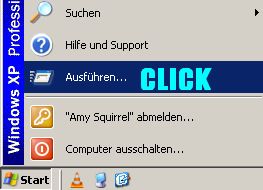
2.) type cmd, click OK
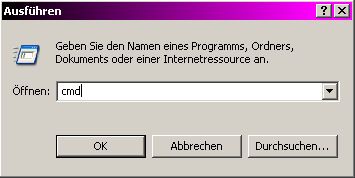
3.) this window appears:
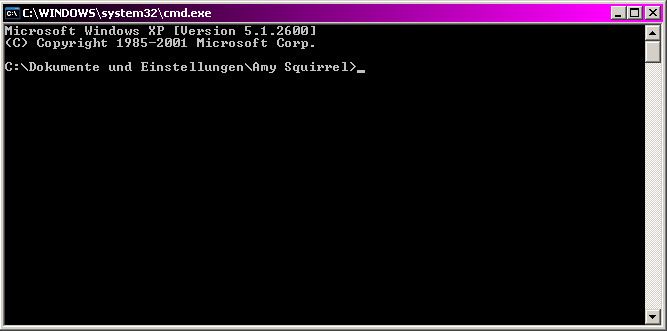
4.) type "tracert 204.11.33.157" (without the ""!)
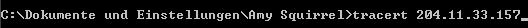
5.) result-list
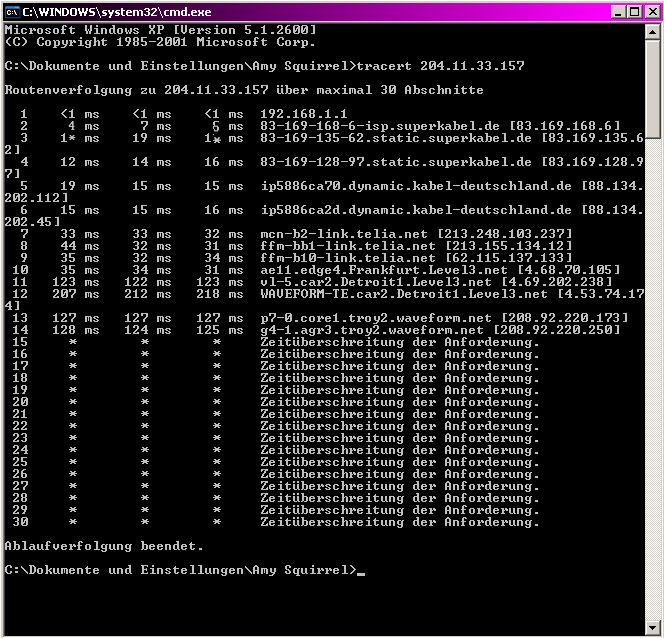
as you can see in this example in line #12 with "WAVEFORM-TE.car2.Detroit1...." has
a "ping" between 207 and 218, means just temporay more traffic, or if you try that
more often and its still high or higher, then much traffic goes on there and maybe
can delay data from you<->server. CAN, not MUST.
mostly if i have a "laaag" problem its the server #13 or #14 in the list with troy-waveform in its name,
the lines are showing then like this:
13...125ms......*..........*..........troy2.waveform.net...
14......*.......137ms...142ms......troy2.waveform.net...
the "*" means, in short words, data get lost! if you try that more often in a short period of
time and they (the "*" ) appear many times allways at the same place(s) you can be sure
high traffic in later waves with more monsters and all stuff going on can cause problems
when these servers show a lot of "*"....
if you try it very often, and only every now and then only a single result shows a "*"
and the next times its gone its mostly fine and temporary. no need to get paranoia
if sometimes a "*" is somewhere in the list.
i recognised the "*" can be also the server itself, because atm when i made this post,
it is blocking ping requests, so it shows many lines and 3 stars in a row with
the "timeout of the request" result.
i dont know atm if this serversided block-ping-requests contain filter options which
may lead to packetloss when server and or client send too much data. these technical details
are byond my knowledge and might be very wrong, its just my thinking...
also, antivirus and/or firewall settings maybe can influence that too, since there can be
also 3 "*" in the first line of the result list! that is your pc!
note: if you are on w-lan, this also can be reason for a big delay or many "*" in the first
line of the result list! also in many old households isolations are cheap so even switching
on a many times flickering neon lamp or turning on an old tv can break the w-lan-connection
and with that you lose connection to the server...
note2: dont blame the server for "delays" when you play with a wireless mouse/keyboard
and you didnt recognice the accu is empty...
ok, enough explanations. hope you understand that all and dont blame the server in
future so much for "that" problem i tried to describe here...
ats
maybe show you why comfortable playing isnt possible for you atm because of massive laags
or the weapon-loss-problem due to packet-loss or w/e other problems:
so, this explanation is for windowsXP-users, i dont know if that works for win7/8-users, too.
well, since most of the players are from the usa or other english speaking countrys, its hard to explain
it when using the german windows version, so ill try it with pictures
1.)
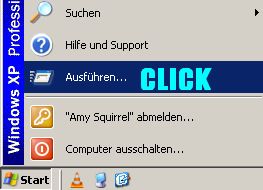
2.) type cmd, click OK
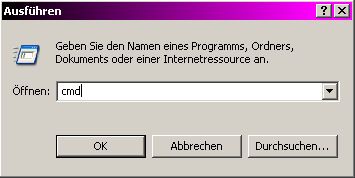
3.) this window appears:
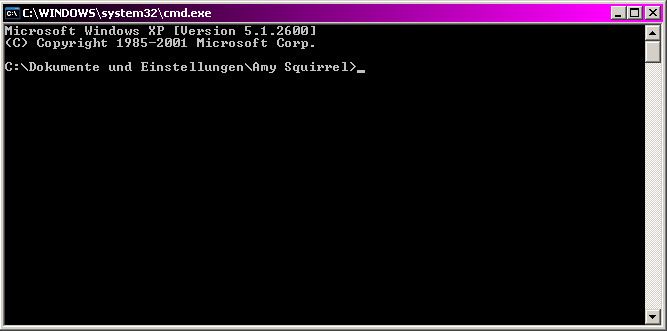
4.) type "tracert 204.11.33.157" (without the ""!)
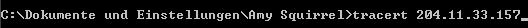
5.) result-list
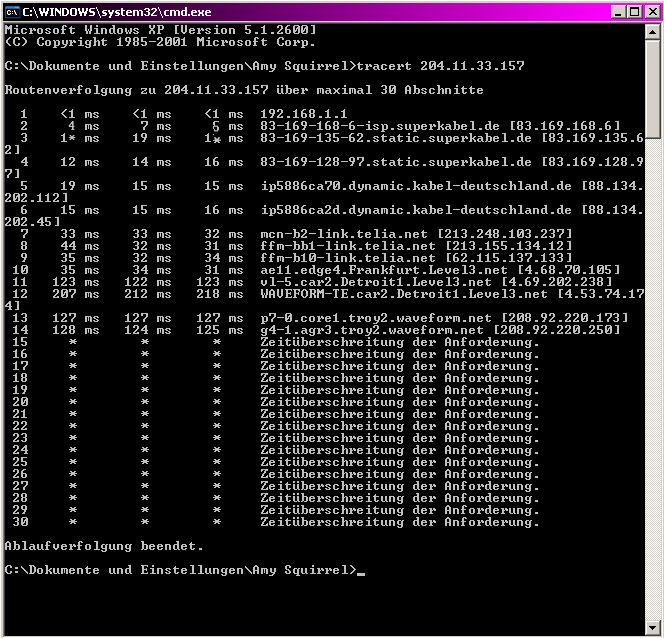
as you can see in this example in line #12 with "WAVEFORM-TE.car2.Detroit1...." has
a "ping" between 207 and 218, means just temporay more traffic, or if you try that
more often and its still high or higher, then much traffic goes on there and maybe
can delay data from you<->server. CAN, not MUST.
mostly if i have a "laaag" problem its the server #13 or #14 in the list with troy-waveform in its name,
the lines are showing then like this:
13...125ms......*..........*..........troy2.waveform.net...
14......*.......137ms...142ms......troy2.waveform.net...
the "*" means, in short words, data get lost! if you try that more often in a short period of
time and they (the "*" ) appear many times allways at the same place(s) you can be sure
high traffic in later waves with more monsters and all stuff going on can cause problems
when these servers show a lot of "*"....
if you try it very often, and only every now and then only a single result shows a "*"
and the next times its gone its mostly fine and temporary. no need to get paranoia
if sometimes a "*" is somewhere in the list.
i recognised the "*" can be also the server itself, because atm when i made this post,
it is blocking ping requests, so it shows many lines and 3 stars in a row with
the "timeout of the request" result.
i dont know atm if this serversided block-ping-requests contain filter options which
may lead to packetloss when server and or client send too much data. these technical details
are byond my knowledge and might be very wrong, its just my thinking...
also, antivirus and/or firewall settings maybe can influence that too, since there can be
also 3 "*" in the first line of the result list! that is your pc!
note: if you are on w-lan, this also can be reason for a big delay or many "*" in the first
line of the result list! also in many old households isolations are cheap so even switching
on a many times flickering neon lamp or turning on an old tv can break the w-lan-connection
and with that you lose connection to the server...
note2: dont blame the server for "delays" when you play with a wireless mouse/keyboard
and you didnt recognice the accu is empty...
ok, enough explanations. hope you understand that all and dont blame the server in
future so much for "that" problem i tried to describe here...
ats