I need help
Moderator: Forum Moderators
- DeathBringer
- Corporal

- Posts: 251
- Joined: Fri Mar 03, 2006 3:34 pm
- Location: The Terrible State (New York)
- Contact:
I need help
i dont know if this is ware to post this but i need to know how to export static meshes out of unreal ed and import them into a .u file.
- ZombieSlayer
- Second Lieutenant

- Posts: 2077
- Joined: Thu Nov 16, 2006 9:41 pm
-
[iX]AnnaBeaver
- Staff Sergeant

- Posts: 476
- Joined: Fri Jan 05, 2007 5:13 pm
- Location: California
- Contact:
Importing is just as simple as exporting. You just have to make sure that the mesh you're trying to import is the correct file format...and simply use the browser of UED select the meshes tab..click "file" in the browser file menu...then click import. Simple Pimple 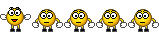
Uhhh...but I'm not real sure I know what you mean by importing a static mesh into a .u file???? :-k basically, if it's something that a .u file can be created for..can be done with UED. If you explore the file menu...you'll see an option for "create .u file" (if I'm not mistaken :-k )
Uhhh...but I'm not real sure I know what you mean by importing a static mesh into a .u file???? :-k basically, if it's something that a .u file can be created for..can be done with UED. If you explore the file menu...you'll see an option for "create .u file" (if I'm not mistaken :-k )
- DeathBringer
- Corporal

- Posts: 251
- Joined: Fri Mar 03, 2006 3:34 pm
- Location: The Terrible State (New York)
- Contact:
- DeathBringer
- Corporal

- Posts: 251
- Joined: Fri Mar 03, 2006 3:34 pm
- Location: The Terrible State (New York)
- Contact:
well i must be blind because i dont see an export button thairs a import but not an exportZombieSlayer wrote:I don't know how to import them into a .u file.
Export is easy. Find the mesh you want and click it so it's highlighted.
Then click file, then export, and that's about it.
Why do you want them in a .u file?
- ZombieSlayer
- Second Lieutenant

- Posts: 2077
- Joined: Thu Nov 16, 2006 9:41 pm
- DeathBringer
- Corporal

- Posts: 251
- Joined: Fri Mar 03, 2006 3:34 pm
- Location: The Terrible State (New York)
- Contact:
- ZombieSlayer
- Second Lieutenant

- Posts: 2077
- Joined: Thu Nov 16, 2006 9:41 pm
- DeathBringer
- Corporal

- Posts: 251
- Joined: Fri Mar 03, 2006 3:34 pm
- Location: The Terrible State (New York)
- Contact:
- ZombieSlayer
- Second Lieutenant

- Posts: 2077
- Joined: Thu Nov 16, 2006 9:41 pm
Ok it's definately a different process, and to be honest I don't remember how I exported the meshes I did while working on warzone.
I did find a good link to pass along though. This way is much easier than the way I did it (has to be or else I'd remember how I did it in the first place :oops: )
http://udn.epicgames.com/Two/StaticMeshes.html
I did find a good link to pass along though. This way is much easier than the way I did it (has to be or else I'd remember how I did it in the first place :oops: )
http://udn.epicgames.com/Two/StaticMeshes.html

